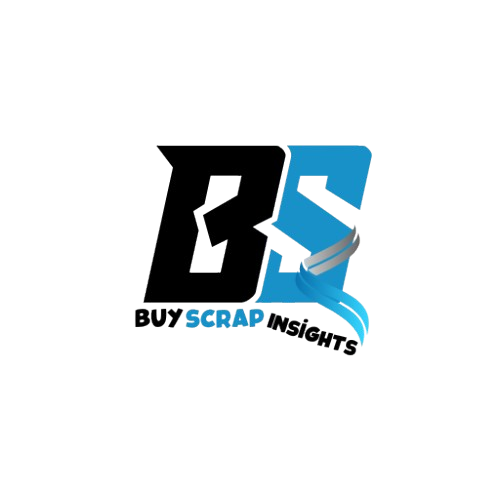Cloud vs On-Premise Scrap Software: Pros & Cons (2025)
Cloud vs On-Premise Scrap Software is the big decision many yards face today, especially those still running on paper logs or endless spreadsheets. At first, manual tracking might feel manageable, but as tickets pile up and mistakes creep in, the cracks start to show.
Lost slips, delayed payouts, and hours spent reconciling math errors quietly eat into profits. That’s why more yards are leaning toward scrap yard digitization, using specialized software to replace manual systems with faster, more reliable tools.
In simple terms, you’ve got two main choices. Cloud scrap yard software runs online, storing data securely in the cloud and giving teams real-time access from anywhere.
On-premise scrap yard software, on the other hand, lives on your own servers, keeping data in-house but requiring more IT management. Both models promise to streamline workflows, automate ticketing, and reduce manual headaches, but they come with very different trade-offs.
This article breaks down the practical pros and cons of each approach, highlights total cost of ownership (TCO) considerations, and shows how to measure scrap software ROI. By the end, you’ll have a clear picture of where manual vs digital scrap tracking starts to cost you, and how the right system can save time, tighten operations, and put more money back into your bottom line.
What Do “Cloud” And “On-Premise” Actually Mean For Scrap Yards?
At the end of the day, the difference between the two isn’t as complicated as it sounds. Cloud-based scrap software is basically online, your tickets, reports, and inventory live on secure servers that you log into through the internet.
No heavy equipment or server room needed, and updates happen automatically in the background. With on-premise scrap yard software, everything sits on your own computers at the yard.
That means you’re in charge of running updates, handling backups, and fixing things when they break. Some yards like that level of control, but it also comes with extra responsibility.
Head-To-Head: Pros Of Cloud-Based Scrap Yard Software
Faster Setup, Lower Upfront Cost
One of the biggest advantages of cloud scrap yard software is how easy it is to get started. Because there’s no server hardware to buy or maintain, setup is quick, and the upfront bill is usually much smaller.
Instead of dropping a big lump sum on IT infrastructure, you just pay a monthly subscription and log in from any computer or device. For smaller yards, this alone can make cloud-based scrap software the more affordable, less stressful option.
Mobile Ticketing & Real-Time Inventory Across Locations
Cloud platforms shine when it comes to mobility and visibility. Systems like BuyScrapSoftware, ReMatter, and GreenSpark all offer mobile ticketing, so scale operators and buyers can enter transactions on the spot without messy paper slips.
These apps also update your inventory in real time, meaning managers can see what’s coming in and going out across different yards instantly. That kind of visibility helps eliminate guesswork and keeps everyone on the same page.
Automatic Updates, Built-In Backups, And Vendor Security Responsibility
With cloud-based scrap software, the provider handles updates, backups, and most of the heavy lifting on the IT side. You don’t have to worry about running patches or setting up complicated backup schedules, the system stays current automatically.
Many vendors also take on the burden of cloud security for scrap yards, using encrypted connections and redundant servers to protect your data far beyond what most small yards could manage on their own.
When cloud usually makes the most sense:
- Small or mid-sized yards with limited IT staff
- Businesses that want fast setup and predictable costs
- Multi-location operations that need real-time visibility
Head-To-Head: Pros Of On-Premise Scrap Yard Software

Full Control Of Data And Easy Hookups With Yard Equipment
With on-premise scrap yard software, the system runs on your own computers, so you’re the one in control of the data. That setup also makes it easier to hook directly into scales, cameras, and older equipment you might already be using. For yards that have invested heavily in local hardware, this kind of scrap yard automation often works smoothly without needing internet in the middle.
Keeps Running Even If The Internet Drops
Another big plus, local installs don’t shut down just because the Wi-Fi does. Everything keeps running on your network, which means scale lines don’t stall when the internet blinks.
That low-latency setup can be a lifesaver in busy yards where downtime costs real money. Some operations also prefer it for privacy or regulatory reasons.
Pay Once, Save Later
Unlike cloud systems that bill you every month, many on-prem scrap software packages are sold as a one-time license. If you’re running a single yard that’s stable and not planning to expand, paying upfront can actually save money over time. Add in the fact that some scrap metal software providers let you choose whether or not to pay for ongoing support, and you’ve got more control over long-term costs.
Cons And Tradeoffs
Cloud Drawbacks
While cloud systems are convenient, they’re not without downsides. The most obvious is the cloud subscription scrap software model, you’ll be paying month after month, which adds up over time. Some vendors also charge per seat or even per transaction, which can eat into margins if your yard is high-volume.
Another concern is vendor lock-in; once all your tickets and records are in one platform, moving away isn’t always simple. And of course, cloud depends on the internet, if your connection is slow or unreliable, it can throw a wrench in daily operations. These are all factors that affect your overall scrap software ROI cost.
On-Prem Drawbacks
On the flip side, on-premise scrap yard software brings its own headaches. You’re responsible for the servers, backups, and hardware. That means higher IT overhead and more moving parts to maintain. Updates don’t happen automatically, so you may end up running older versions and missing features competitors are already using.
Scaling is another challenge, adding a new yard or extra workstations can be a real project. These are classic scrap yard digitization pain points that come up when weighing manual vs digital scrap tracking.
Hidden costs to watch for
Whichever way you go, don’t forget the less obvious expenses:
- Integration with scales, cameras, or accounting systems
- Staff training time
- Downtime during setup or migration
These “extras” can impact the ROI of software implementation. Still, they’re also the areas where digitization pays off, since automation helps reduce manual errors and free up time that used to be wasted on paperwork.
Security & Compliance: Which Is Safer For Your Yard?
Security isn’t the most exciting topic, but it’s one of those things that’ll bite you hard if you ignore it. The question most scrap yard owners ask is simple: “Who’s really keeping my data safe?”
With cloud systems, the vendor takes on that job. Platforms like BuyScrapApp, ScrapRight, ReMatter, and GreenSpark Brag about compliance for a reason. They run encrypted logins, automatic backups, and audit-friendly reports because regulators and customers demand it. For a smaller yard without an IT guy on payroll, that’s a weight off your shoulders. You just log in, and it works.
On-premise software flips the script. You get the keys to the vault. That means total control over who touches your data, where it’s stored, and how it’s backed up.
Sounds good, but you also own the responsibility. If your server fails or you forget to run backups, there’s no safety net. Some yards like that control, others see it as a headache.
No matter which way you lean, don’t skip the tough questions when shopping around: Where exactly is my data stored? How quickly can you restore it if things go south? What’s your plan if there’s a breach? If a vendor hesitates or dances around those answers, that’s a red flag.
Cost Comparison & Roi Model
When scrap yards weigh cloud vs on-premise scrap software, the money side usually makes or breaks the decision. The difference often comes down to capex vs opex. With on-premise scrap yard software, you’re buying servers, networking gear, and backup systems upfront.
Then come the ongoing maintenance costs, IT labor, and upgrades down the road. Cloud software flips that: no servers to buy, but you’ll pay a monthly or yearly subscription, an operating expense that scales with use.
A good total cost of ownership (TCO) comparison includes more than license fees. Think about:
- Software license/subscription
- Server hardware or cloud hosting
- Network costs & backups
- Vendor or IT maintenance
- Employee hours saved with automation
And that last one, time is where the scrap software ROI really shines.
Take a small yard moving from manual tickets to cloud ticketing. On paper, the numbers are simple:
- No more lost tickets → less revenue leakage
- Fewer math mistakes → fewer disputes and reissued checks (reduce manual errors)
- Faster digital payouts → happier customers and quicker turnarounds
- Easier reporting → less time spent in the office
FAQs
How do I know if cloud scrap yard software is right for my yard?
Think about how you run things day to day. If you’re still juggling paper slips, losing tickets, or spending hours digging through spreadsheets, the cloud might be the smarter move. It sets up quickly, doesn’t need servers, and you can check tickets or inventory from your phone. For small or growing yards, the stress it saves often pays for the subscription on its own.
Isn’t on-premise scrap yard software old-school compared to the cloud?
Not really, it just serves a different purpose. Some yards want total control over their data and tight links with scales, cameras, or kiosks. If your internet’s unreliable or you’ve got privacy rules to follow, on-prem still makes sense. It’s more “buy once, manage yourself,” while cloud is “pay monthly and let the vendor handle it.” Neither is outdated; it depends on what your yard needs.
What’s the biggest thing that makes scrap software worth the money?
Honestly, it’s not the license fee or the subscription price, it’s the headaches you stop dealing with. No more math errors on tickets, no more lost slips, no more late payouts holding up customers. When you add up the time saved on paperwork and fewer disputes with suppliers, the scrap software ROI starts looking pretty solid. For some yards, the system literally pays for itself in a few months.
Conclusion
At the end of the day, there’s no one-size-fits-all answer. Cloud systems excel when speed, low upfront costs, and anywhere access are most important. On-premise setups still make sense for yards that need tight control, offline reliability, or deep hardware integrations.
The real win comes from matching the tool to your yard’s size, goals, and comfort level with tech. Smart scrap yard digitization means looking beyond sticker price, factoring in time saved, errors reduced, and long-term scrap software ROI.
Compare demos from vendors that offer trials, shortlist cloud vs hybrid candidates, and run a 2-week pilot. Or, if you want a head start, try a demo of BuyScrapSoftware, a proven cloud option built for small to mid-size yards.